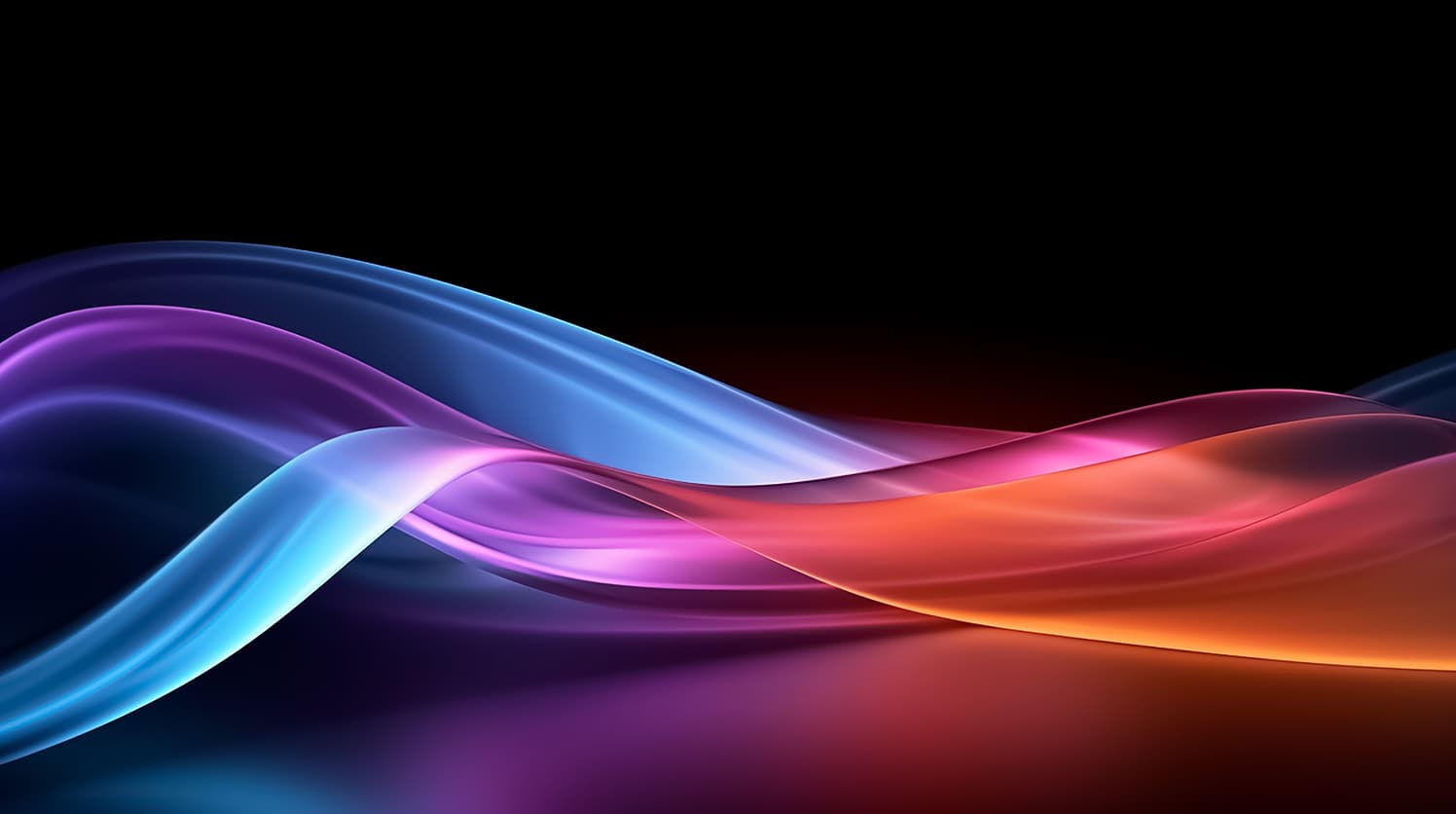Welcome.
It is a smart idea to enable 2 Factor Authentication. You will need an iOS device (there is a workaround for android as well), but it does not need to have an active cellular service. After you download the Entropia Pocket app, it doesn’t even need to be connected to Wi-Fi. Take this seriously, and protect your assets.
The default Rookie chat has had major issues with internet trolling and text spam over the years. Since this is an RCE, people have real motive to gain power and influence – and also to spread misinformation in some cases. If it persists like it has, I would suggest to ignore the channel altogether and to join planet chats (listed below).
You can also right click and “Ignore” people.
Every planet has a channel for general chat and trade chat. You can join all of them and then right-click your chat tab to show/hide as you want to see them. You can switch between channels by left-clicking the name of your current channel on the bottom left of the chat box.
To create a waypoint on your map, type /wp in your chat box and then type or paste the location, then press enter.
Example: /wp [Planet Name, Longitude, Latitude, Z-Axis, Label]
To join a chat, simply type /join #channel_name in your chat box.
Here is a list of channels you should join:
Calypso / Aris:
Arkadia:
Cyrene:
Next Island:
- #calypso
- #calytrade
- #aris
- Planet Calypso Forum
- #arkadia
- #arkmoon
- #arktrade
- Arkadia Forum
- Discord Server
- #cyrene
- #cyrenetrade
- Cyrene Forum
- Discord Server
- #nextisland
- #nitrade
- Next Island Forum
Toulan:
Rocktropia:
Monria / DSEC:
- #toulan
- #toulan_trade
- Toulan Forum
- Discord Server
- #rocktropia
- #rocktrading
- Discord Server
- #monria
- #dsec-9
- #monriatrade
- Monria Forum
- Discord Server
Other chat channels you may find useful: #space_travel , #trade and #waveevents
I have a channel set up also for in game chat, questions, and advice. To join it you can type /join #iHadAFunday or all lower case; /join #ihadafunday *or* copy and paste to your game chat box.
A Way of Life society is recruiting Entropians that have a desire for exploration, progression, and development. Any profession and playstyle welcomed
“A Way of Life” society is now recruiting in 2025!
If you are looking to play more seriously while also having fun in game with friends,
Press F11 key in game to search for “a way of life” and apply.
This chat will provide members with a place to ask questions and grow together as a community.
Since the visual update in March 2024, hotkeys can be assigned on up to 5 bars with 10 slots each. You can display any number of these bars on your screen by selecting Interface > “Action Bar” in your (O) Options menu. Each bar has 3 pages, and you can hotkey the activation of each page by binding “Action Bar #, Next/Previous Page” in the “Actions” (N) window.
You can edit your hotkeys and on-screen icons by pressing L key to unlock. To add an item from your inventory to a quick slot, simply left-click and hold, and then drag it to the desired location. You can assign quick slots to a hotkey by pressing N to open the “Actions” window. You can also drag actions to your quick slots.
You can create “sticky notes” in-game. They are accessed from your message center. To create a new one, press the U key and click “Create new” and then select “Sticky note”. You can assign up to 5 colors by clicking the cog on the top left of the note. These are useful for storing item links, waypoints, etc.
Going to a “Sweat Circle” can be a good way to gain defensive skills and learn from other players when you are starting out, while also making a little bit of PED. New Missions and Items have been added in 2023 that require sweat, this will help to retain value on all planets around the universe. Sweat is also used in manufacturing.
If someone is engaged with a creature, please do not shoot at it! You will either lose the PED you put into it (if the other person does more damage you will not be able to loot it), or you will be labeled in the community as a “kill stealer”. It is also a gray area in the ToU and MindArk may suspend your account at their discretion. The exception to this is if the creature has a green icon on its nameplate (usually event creatures), which means it is a shared loot creature.
While walking around each Planet, keep an eye out for Fruit, Stones, and Dung. While on Calypso and Arkadia, you can try gathering Oil from the Rig. On Rocktropia you can collect Oil near the gas station and kegs from the Beer Garden. You can sell these to other players or use them for yourself. Some of these areas are flagged as Orange PvP zones, you can be killed while inside them but not looted (more on this later).
If your avatar gets stuck in the terrain, first try jumping (spacebar) in the direction you came from. If that does not work, try to place a vehicle nearby (assuming you have one). Enter / Exit the vehicle and you are free once again! If you cannot place a vehicle, press ” T ” to return to a nearby revive terminal.
Every Planet has at least one starter mission that you can complete for free (or close to free) and will reward you with some items. You can also find exploration missions. Seek these out!
Accept all missions that you find. They can come from Mission Terminals or from NPCs with a yellow ” ? ” over their head. There is no limit to how many active missions you can have. You can track up to 3 of them at a time by opening your Mission Log.
You will need to find a good mentor, you can search for one from the in-game “Mentor Register”. Be sure they have a good rating, and you read the details they have provided in the allotted space. Chat with them before sending a request. Make sure you are in a similar time zone (will be online around the same time) and you discuss what you are looking to get out of your time spent in Entropia Universe. Be sure you are compatible with each other, you might be spending a lot of time together.
If you decide that Entropia is a game you enjoy and you are going to transition from free to play, I suggest purchasing the “Frontier Upgrade Pack” from the Entropia Universe – Web Shop. The Frontier Starter Pack is a new bundle on the web shop. An amazing 65% efficiency on the weapons and the armor blows most beginner and mid sets away for modern protection. The healing tool is on par with a refurb H.E.A.R.T. from Cyrene, saving you a ton of grinding and cycle. After that, I suggest that you use “Strongboxes” as your form of depositing, if your country allows you to purchase them. If not, universal ammo value packs are a nice option.
If you are looking to play in the most cost-effective manner, make sure you have enough skill points to use an item to its maximum potential. The values of the item you are using need to be maxed. This includes Damage Interval and Hit/Crit ability on weapons, Heal Interval on First Aid Packs, Average Search Depth on mining finders, and to a lesser degree, Attacks/Uses per minute. These values can be seen on the “Show Detailed Information” pane after right-clicking and selecting “View Information”.
If you are using an item that has a “SkiIl Increase Bonus Learning Period”, or SIB, (also shown on the detailed information pane, below “Recommended level”), you are essentially trading faster skill point gains at an increased PED usage while in the specific range. This is due to not being maxed out on the item.
Skills in Entropia Universe work in a different manner than other traditional video games. A higher Profession (Dmg) level does not mean you are doing more damage. A higher level in the Paramedic profession does not mean you are healing for more. Skills and professional levels are simply a measure of how efficient you are with a given weapon or tool. It is the weapon or tool itself that determines how much damage / healing / etc. that you do. This applies to every skill and profession in the game, with the exception of evade and looter (which also may have a soft cap).
If you want to increase the output of a Weapon or Tool, or the protection level of Armor, you can use Item Enhancers. Limited (L) items increase automatically when used. To increase an Unlimited (UL) item, you must gather the required materials after it reaches a tier level of x.99 – You will get the TT value of these materials back when you increase the tier. After you increase an Item Tier and choose which enhancer you want to use, note that the larger your stack of item enhancers is in an Enhancer Socket, the less likely they are to break. They are more likely to break with a smaller stack and also when used with higher output Weapons and Tools.
If an item is Limited (L) it cannot be repaired. If it is (L) armor, the protection it offers is always the maximum value of the item, until it breaks. (L) items can have a maximum Tier Increase Rate (TIR) of 4000. Unlimited (UL) items can be repaired and have a maximum TIR of 200. If you are wearing (UL) armor, you must repair it “often” to receive the full protection it can offer.
Each point of TIR increases the base chance for an item to gain a minor tier increase by 0.5%. This means that an item with a TIR of 0 will gain tier increases at normal base speed, an item with a TIR of 100 gains tier increases 50% faster, and an item with a TIR of 200 gains tier increases 100% faster.
Each point of TIR increases the base chance for an item to gain a minor tier increase by 0.5%. This means that an item with a TIR of 0 will gain tier increases at normal base speed, an item with a TIR of 100 gains tier increases 50% faster, and an item with a TIR of 200 gains tier increases 100% faster.
https://account.entropiauniverse.com/news/pages/2020/06/02/1199/
As a general rule, you will not profit over your career in Entropia Universe just by playing against the system (TT value of loot). You will have good sessions that will be over 100% returns, and you will have bad sessions. Your overall lifetime average will likely fall between the range of 90% – 97% TT returns. This is how the system is designed. There are exceptions to this, of course. For example, if you hit an All-Time High (ATH) early in your gameplay and cash out, you’ve won against the system. Your profit over the long term is made from Markup (MU) by trading loot and additionally from selling skills to other players.
Globals are fun! (large loot multipliers that produce a yellow swirl around your avatar) but they do not necessarily mean profit overall. Do not chase them thinking you will beat the system. Do not think someone is profiting just because they are “globaling”. If you get a global, you will be likely to have a period of lower TT returns sometime in the future, but there is no personal loot pool.
Play within your budget. Just because you are hunting or mining with a higher level / more expensive weapon or tool does not automatically mean more profit.
I tend to prefer a fast paced, close range (often melee) gameplay style. I select a weapon that allows me to kill a creature pack in 5 – 7 hits max, as close to the final hit being full damage output of the weapon used. It is my belief that overkill does not play a significant role in Loot 2.0 – I believe between 3 – 5 hits, depending on creature HP are sweet spots for loot multipliers vs average returns / cost, with the new rules that weigh more to weapon efficiency and looter skill. Pistols, Powerfists, and Shortblades are my favorite weapon types because of their high rate of attack.
Charlie|MindArk said:
“The amount of turnover isn’t very relevant to the average return or volatility in return for any individual player. To reach a stable average return it’s really the amount of loot instances or creatures killed that matters.
As an example, if a player kills 2 Sand Kings spending about 5000 PED to do so the expected loot returned on those 2 kills can vary greatly. If instead killing 200,000 Punies also about 5000 PED the expected loot return is going to be very close to the expected average of 96%+ seen in the 2017 group. A more realistic example of this is perhaps spending 300 PED hunting Proterons vs spending 300 PED hunting small Argonauts where the Argonaut hunt will usually yield similar results and the Proteron hunt results can be all over the place since the loot events are so few.
The reason turnover is chosen as the metric to present these statistics is because number of kills doesn’t really say much about which level of players are in which category since anyone can kill a large number of mobs if they are small enough.Turnover or PED “Cycled” is all PED decayed/destroyed/spent on killing a creature, this means decay for weapons, armor, ammo, healing, attachments etc. It has nothing to do with deposits, trade terminals or repair terminals etc.”
The idea is to try and kill as many creatures as you can, as fast as possible, with the most efficient way that you are able to use.
“Swunting” is the act of sweating a creature until it is dry and then shooting it dead. This is a great way to even out your cost to play (by collecting Vibrant Sweat to sell to other players) and is a great method to build a strong foundation of defense skills, for a well-rounded avatar.
Take advantage of Codex skill gains by traveling to each planet and “grinding punys“. Hunt at least a few thousand of each. This will not only give you the regular Codex rewards, but it will also boost your Attribute Challenge rewards. Additionally, it is a good way to see what each planet is like. Get to know the area, collect some teleporters (TPs), and see what the community and economy are like on that planet.
Before the Codex, there were “Iron Missions” (and sometimes Bronze). These were 5 (or 6) stage hunting missions that included killing up to 10,000 creatures for the final stage (16,600 total kills across all iron stages + 10,000 more for bronze). Keep this in mind and apply it similarly to creatures in the Codex that are within your hunting range, especially those with good markup loot.
Creature levels are not universal. They are nothing more than a general guideline specific to that creature. It is tied to how much threat they pose and the maturity level. You cannot tell how difficult a creature is compared to another simply by looking at its level.
If you are a hunter, focus on one weapon type and stick with it until level 30. This will unlock Serendipity, which contributes to skill gain in basically every profession. After that, you can select a mix of weapon styles for a well-rounded avatar, if you so choose.
Harvesting trees is a good way to gain a wide variety of useful skills. You can purchase a harvesting tool from a Trade Terminal (TT). You need to have the tool equipped to see which trees you can harvest. Small trees will give you Short Moonleaf Boards. If you are using a harvester from the TT, you will only be able to gather Wood Shavings and Short Moonleaf Boards, regardless of the size of the tree. If you have a “Terratech PH-3” or “Reaper 3” equipped; Large trees will give you Moonleaf Boards, and Huge trees will give you Long Moonleaf Boards. All trees will always yield Wood Shavings.
Use your Personal Storage Facility to store materials and items. Build up your stacks before selling them. Start by using the trade chats, player-to-player trades are free. The auction house charges a fee for the listing and a fee on the total value sold, calculate your returns to make sure your stack is large enough to even make a profit over the AH fees. If you need PED for repairs or ammo, consider selling Animal Oil Residue as there is basically no markup on it. You may also consider converting Animal Muscle Oil to nanocubes, if you need to, but try to sell everything else you collect for MU.
Mothership Repairing Runs are a great way to unlock the Blueprint Comprehension skill. This involves boarding a Mothership and repairing it, while it takes damage from Space Creatures. You will need a Vehicle RK-0 (L) Tool and Welding Wire for both of these methods. The Motherships, Kronan and Varyag both offer public repair skilling services.
Check with the Technician on each planet to browse the blueprints (BPs) they offer. Purchase any that you think you might use, they are only 0.01 PED each. Some players will offer Technician blueprints from other planets for 1 PED. Consider this if you want the convenience and save the cost of traveling there yourself. Consider purchasing a blueprint book to save space if you have more than 1 type of BP that will fit in that book, you can check which book a blueprint belongs to by hovering your mouse over the BP.
Cyrene has a blueprint that uses Animal Muscle Oil and Vibrant Sweat as materials, this is the best blueprint to complete your Disciple craft requirement. A well-prepared mentor may have one of these with them to give to you.
Just because an area is Player vs Player (PvP) does not mean it is lootable. There are 2 types of PvP zones; Orange is non-lootable, Red is lootable. Planetside PvP zones are usually highlighted on your map (the non-lootable space between Land Areas in the SW region of Calypso are not indicated on the map). You can double-check if an area is lootable PvP by looking at the 2nd icon below your radar, it is red when you are lootable and orange when you are not, you can hover your mouse over it to confirm.
If you are in red/lootable PvP, your lootable items will be taken from you by the other player if you are killed. Lootable items include basically everything in your Materials and Resources inventory tabs (Hunting and Mining loot). Items outside of those 2 tabs are not lootable by other players, with the exception of Materials and Resources you have placed in a Vehicle Inventory or container, they are still lootable! To be clear, hiding loot in your Vehicle Inventory or a container does not protect it.
You can double-check if an item is lootable by another player by right-clicking it, selecting “View Information” and reading the information on the first pane, “Show Basic Information”. It will display “Warning: This item can be looted in PvP areas!” if it is lootable.
On a similar note, the area between Planets and Space Stations is no longer lootable, even though you will still see the message banner appear on your screen in these areas. Once you leave the area around a Planet / Space Station, it is Red PvP and you become lootable. A map of these areas in Space can be seen by checking the box for “PvP (Lootable)” on the top left menu of this website: https://space.calypsomap.com/.
Before you travel to a new planet, download the required data. You can do this from the Tools option on your Client Loader (next to the Launch button). You can then login and the download will continue. If you do not do this before you travel, you will end up sitting in space wasting time and fuel waiting for the download to complete.
Do not carry lootable items with you while flying through Space or inside of Red PvP Zones on Planets. Instead, place them in your Personal Storage Facility.
In mid 2025 there was an update to space which made travel faster, added jump gates, and the fee for teleporting from a space station to a planet has been removed too. Because the size of space was modified, old waypoints are slightly off. Right clicking a space station on the map will not take you directly to it, however, it will get you close enough. If you create a waypoint from right click a space station on a map, take a look around for what looks like destroyed ships. You will see some of the new lootable asteroids close to them. If you then head toward those, the space station will generally then come in to view if youre looking around for it. Despite the new change and the likely hood that you will be using space stations more often now, I will leave the “old” space tips as well:
- To land on Calypso, Arkadia, Cyrene, Rocktropia, or Next Island from Space, you can basically just aim for the planet. The area to trigger the landing dialogue is quite large.
- To land on Monria, you have to enter Monria Space Station and use the teleporter down to the planet using the dropdown menu on the top right. Because this is the only method of landing on Monria, there is no fee for the teleporter. This is also the method used to leave Monria.
- Toulan is a little more difficult to aim for a landing, copy this to your chat box and press enter to place a waypoint for it: /wp [Space, 85591, 81634, 106, Waypoint] <- this waypoint will be slightly off
- In addition to entering the atmosphere directly (with the noted exception of Monria), you can TP down to each planet from its respective Space Station. As mentioned above, this is now free as of the space update that occurred mid 2025. You can also teleport to Calypso from Monria, but not from Calypso to Monria.
- It is now also free to teleport from Arkadia Moon to Arkadia.
Take your time and go at your own pace. Spend at least a couple of weeks on each planet to see what each one is like, they all have something nice to offer. There is no need to rush anything in this game. Think about your choices from as many perspectives as you can and try to consider all variables. Make calculated moves and weigh your options. Invest in your future.